How to Add Pages to WordPress Website
This is a wordpress website using the “thesis theme”. This article is about how to add pages to websites but before we start, lets cover what happens before this. What is involved in building a website?
If you are new to creating a website these are the steps…
(do it yourself web development)
- Do your research and have your website plan! Highly recommended. Read the rest of this site to get an idea on how.
- Register a domain (like opensm) I use Godaddy for domain registrations.
- Purchase a website hosting service. I use wordpress so it runs on linux servers…so your web hosting needs to be linux servers running apache webclient operating system. I use godaddy for this.
- Install wordpress into your hosting account. I have a video on this here…but godaddy walks you through this.
- Install a “theme”. The theme controls the look and feel of the site. This site uses “thesis” theme from DIY themes. It totally rocks!
- Add pictures, written content, videos and lead capture to your site. This is adding “content”.
This video covers how to add new pages and add information onto pages of your website.
There are some differences between different themes on how to add pages to the navigation. This video shows using Thesis theme…make a page, select the parent page, then enable it to show in navigation.
Once you have a wordpress website up, Publishing content to the web using wordpress is very easy! It is as easy as writing an email.
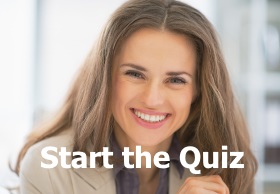

Resources…
For "Done for You" marketing...http://moneymetrics.net/For Advanced Traffic ...http://predictivebuyers.com/Listen to a client...https://openspacesmarketing.com/rhondaUnderstand our process...https://openspacesmarketing.com/processTools….
Is my Page or Website Traffic Ready?https://www.mybusinessanalyzer.com/For Emotional Analytics...https://emoteus.com/Copyright © 2020 Open Spaces Marketing