Add Users to Infusionsoft
Here is how to add a new user to infusionsoft…
This will take a couple of minutes and it’s 4 easy steps.
Step 1: Log into your Infusionsoft application…
For this you’ll need your user name and password.
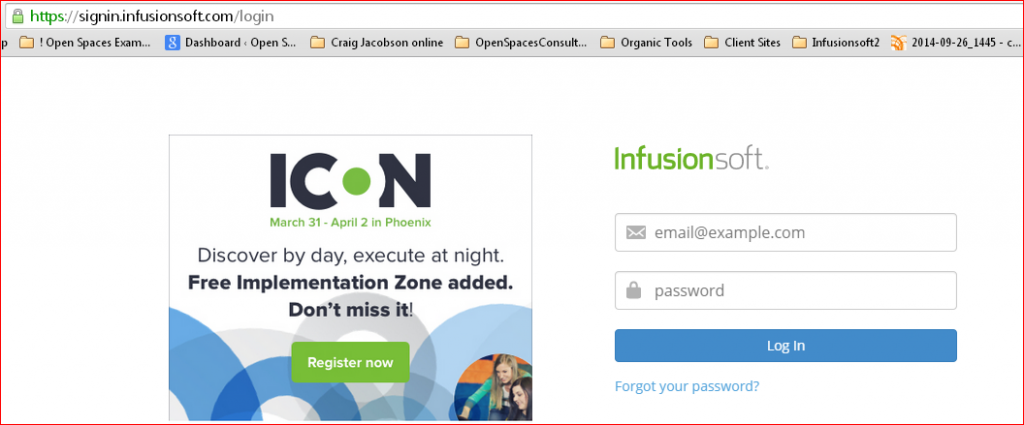
Click here https://signin.infusionsoft.com/login
Step 2: Next go to the left top side of your main Infusionsoft Nav bar…
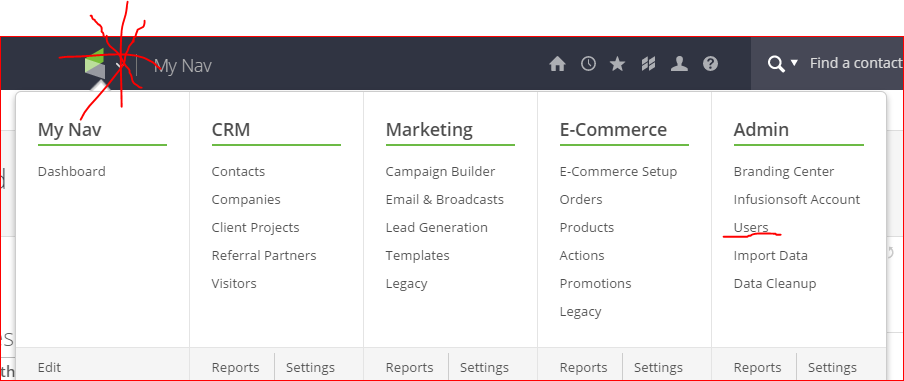
Click on Users!
This screen shows:
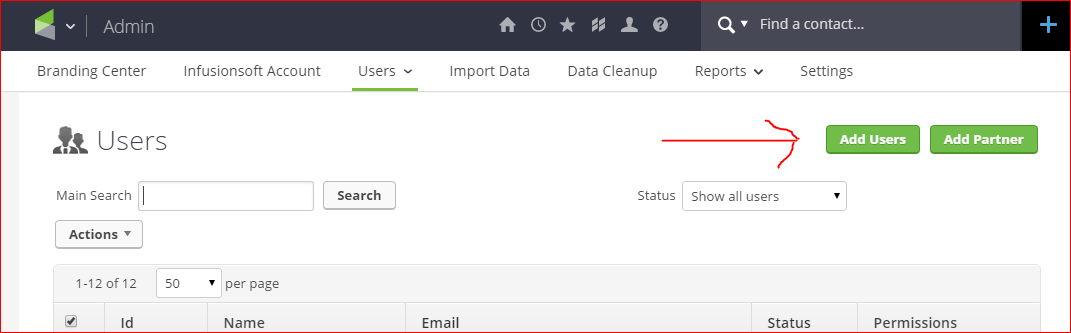
Step 3: Click on Add users
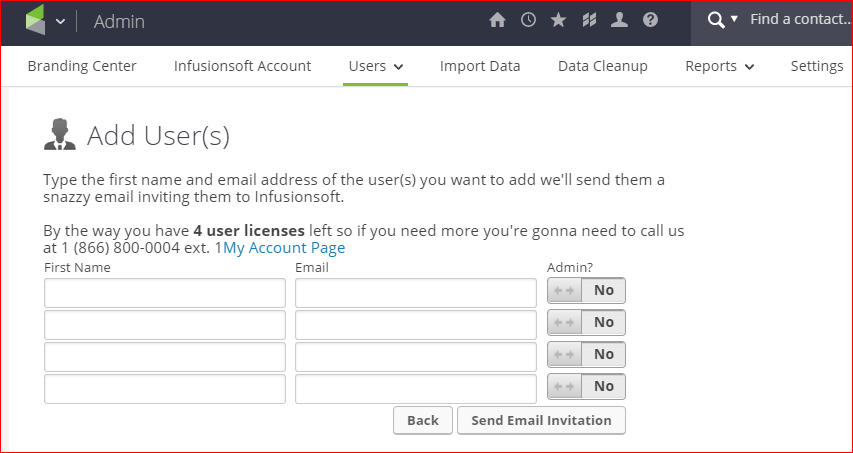
Step 4: Next put in my info “Craig” and email is “craig@openspaces.com” and add meas “ADMIN”
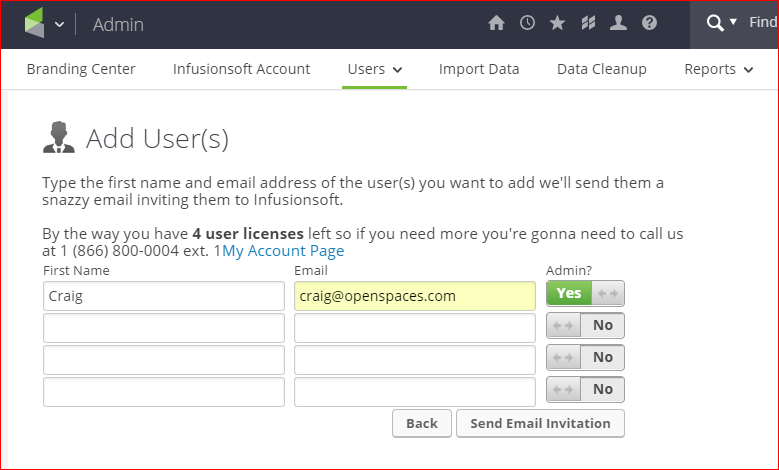
Done!
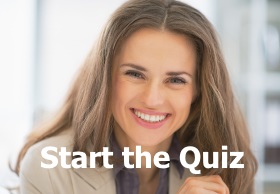

Resources…
For "Done for You" marketing...http://moneymetrics.net/For Advanced Traffic ...http://predictivebuyers.com/Listen to a client...https://openspacesmarketing.com/rhondaUnderstand our process...https://openspacesmarketing.com/processTools….
Is my Page or Website Traffic Ready?https://www.mybusinessanalyzer.com/For Emotional Analytics...https://emoteus.com/Copyright © 2020 Open Spaces Marketing